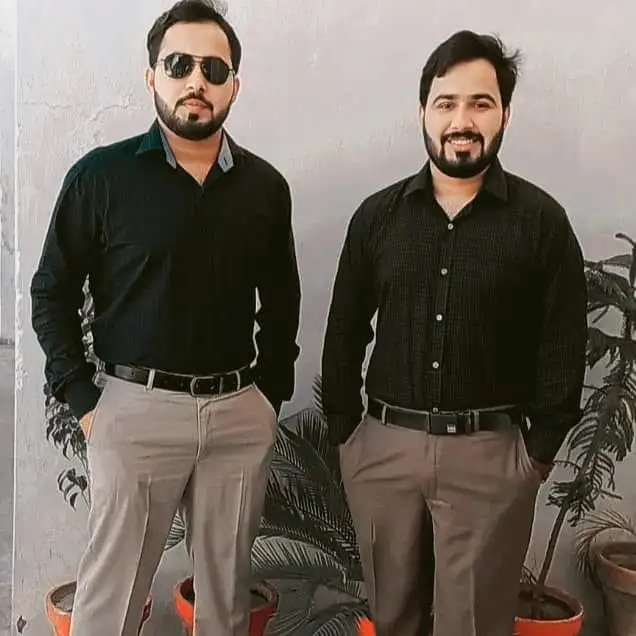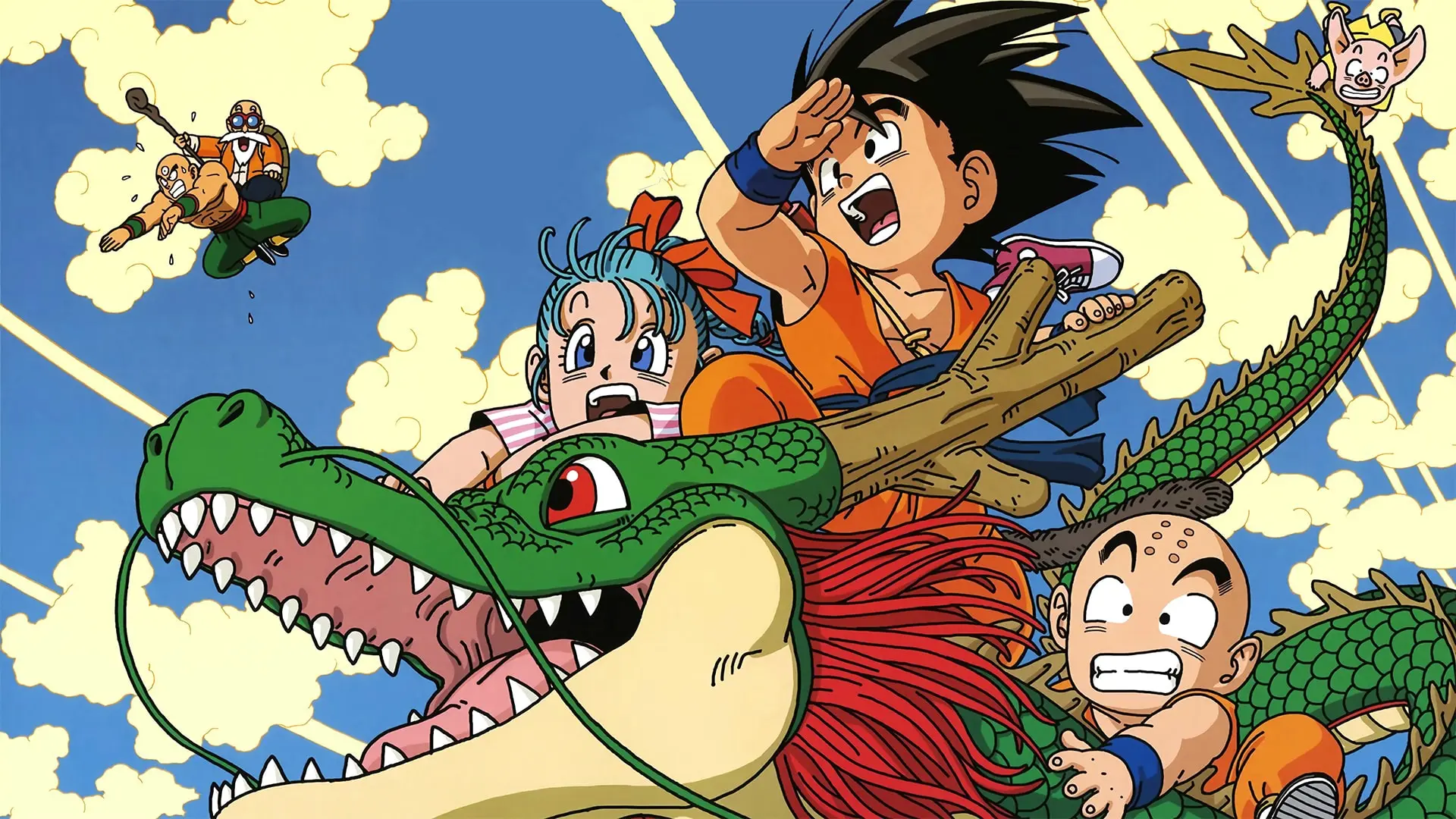The digital version of Dragon Ball Super Card Game Fusion World is here!
Minimum System Requirements Digital Version Of DRAGON BALL SUPER CARD
- Operating System: Windows 10 (64-bit) / 11
- CPU: Intel Core i5-1145G7 or higher
- GPU: Intel Iris Xe Graphics or higher
- Memory: 8GB or higher
- Storage: 8GB or higher
- Network Speed: 1Mbps for gameplay, 100Mbps for downloads

Recommended System Requirements:
- Operating System: Windows 10 (64-bit) / 11
- CPU: Intel Core i7-12700 or higher
- GPU: NVIDIA GeForce RTX 3060 or higher
- Memory: 8GB or higher
- Storage: 8GB or higher
- Network Speed: 1Mbps for gameplay, 100Mbps for downloads

Windows Version Installation Instructions
. Download the appropriate file for your Windows PC. Confirm if you have the 64-bit or 32-bit version of Windows before installing (To check, go to “My Computer” and select “Properties” to display the system type. This method of checking may vary slightly for some computers.)
After downloading dbscg.exe, double-click it to begin the installation process.
. Specify Installation Directory:
Specify where you want to install the game data. If you want to change the installation directory, click the “Browse” button and select the folder you want to install to. When finished, click the “Next” button.
. Copy Files:
The final step of the installation process. Once you’ve confirmed the installation directory and everything looks good, click the “Next” button to begin copying files.
. Installation Completion:
Click the “Finish” button, and you’re all done! If you want to create a shortcut to the game on your desktop, check the “Create shortcut on the desktop” checkbox.
Mac Version Installation Instructions:
Setup
After downloading DBSCG.dmg, double click it. If Gatekeeper is enabled on your Mac, a confirmation message may appear at this time.
Install
After the window opens, drag the DBSCG icon on the left side of the window to the Applications folder on the right side of the window. Installation is complete!