REGARDING THE ROLLBACK NETCODE
DRAGON BALL FighterZ: Rollback Netcode Update that lots of players have been waiting for. It’s called the rollback netcode update, and it’s supposed to make playing online much better.
Rollback netcode is a special way of handling online play in fighting games. It helps to reduce delays and glitches during matches. Unlike the old way, where the game waits for both players to agree on what’s happening, rollback netcode predicts what each player will do and makes it happen right away. If there’s a mistake, it fixes it quickly, so the game feels smoother and more like playing in person.
This update is out now for the PS5, Xbox Series X|S, and PC versions of the game. But if you’re playing on PS4, Xbox One, or Switch, you’re still stuck with the old system.
Also, you can’t play against people on different consoles. But if you’re on PC, you can choose whether you want to play with rollback netcode or stick with the old system. Just know that you’ll only be matched with players using the same type of netcode as you.
But there’s a catch: some game modes don’t work with the new netcode. The Circle Party Match, where six players can join one game, and the Party Battle mode, where three players team up against a tough enemy, only work with the old system.
ABOUT THE UPGRADE FROM PLAYSTATION 4 TO PLAYSTATION 5
If you upgrade your game from the PlayStation 4 version to the PlayStation 5 version, there’s something you need to know:
You won’t be able to play online with PlayStation 4 users anymore. You’ll only be able to play with other players who have the PlayStation 5 version.
Here’s how you can upgrade your game from the PlayStation™Store:
1. From your PlayStation®5 console, go to the PlayStation™Store.
2. If you bought the disc version for PlayStation®4, make sure to have the disc inserted when accessing the store.
3. If you bought the download version for PlayStation®4, access the store using the account linked to your purchase.
4. Search for “DRAGON BALL FighterZ” on the PlayStation™Store. If you bought the “Dragon Ball Fighters Deluxe Edition,” search for that specific title.
5. Find the relevant item you’re looking for in the search results.
6. Download the item you found. If you purchased downloadable content (DLC) or the downloadable version, you can download it from there too.
ABOUT THE SAVE DATA TRANSFER ON PLAYSTATION
Before transferring save data from the PlayStation®4 version to the PlayStation®5 version of the game, here are some important points to keep in mind:
1. You can’t transfer save data from the PlayStation®5 version back to the PlayStation®4 version.
2. Transfers between different platforms, like PlayStation® to Xbox One or vice versa, are not supported.
3. Make sure your game version is updated before starting the transfer process.
4. You’ll need an internet connection for the data transfer.
5. To move PlayStation 4 saved data to PlayStation 5 local storage:
– Your saved data from the PlayStation 4 version will be transferred by accessing it through the PlayStation 5 version’s local storage.
– You’ll have to transfer your PlayStation 4 saved data to your PlayStation 5’s local storage using the PlayStation Network or a USB flash drive.
– For detailed transfer instructions, refer to PlayStation Support.
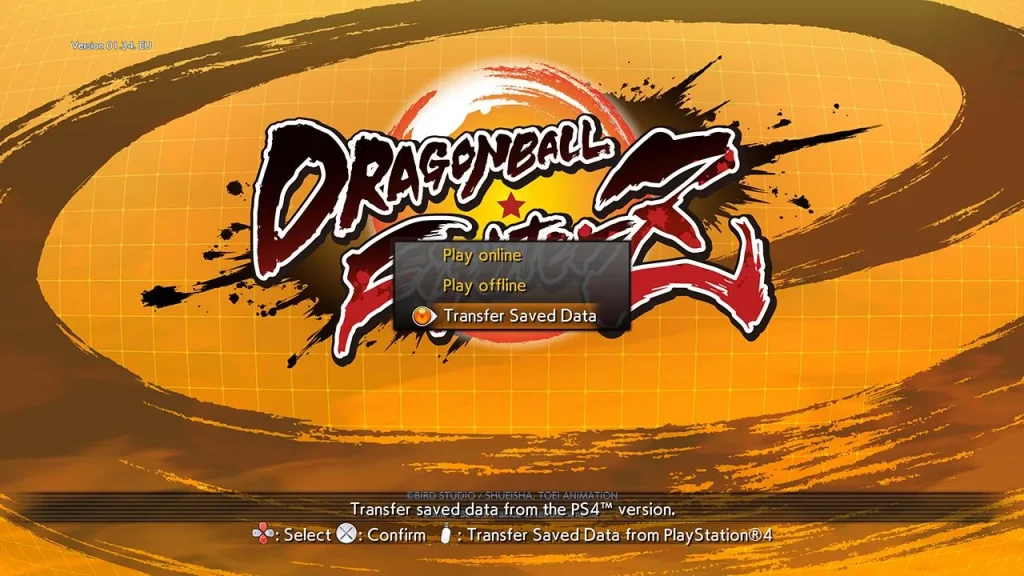
Save data transfer on PlayStation 5
When you first launch the game on PlayStation®5 or if you haven’t transferred your save data from the PlayStation®4 version, you’ll see the “Carry over saved data” menu. You can also access the save data transfer function anytime by pressing the OPTIONS button. You can transfer multiple times, but remember that existing saved data will be overwritten.
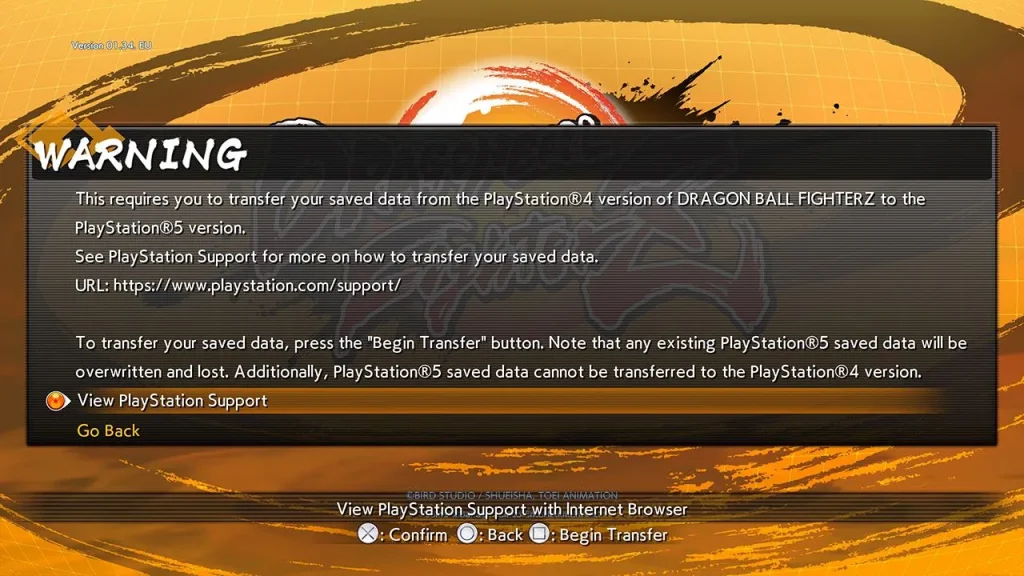
About the Upgrade from XBOX ONE to XBOX SERIES
Before upgrading this game from the Xbox One version to the Xbox Series X|S version, please keep the following points in mind:
- 1. You won’t be able to play online with Xbox One users anymore. You’ll only be able to play with players using the Xbox Series version.
- 2. Smart Delivery isn’t supported for this game.
- 3. To upgrade, you must have internet access.
- 4. Make sure to update your game to the latest version before upgrading.
- 5. You don’t need to take any extra steps to migrate saved data.
- 6. Transferring from PlayStation® to Xbox One (or vice versa) isn’t possible.
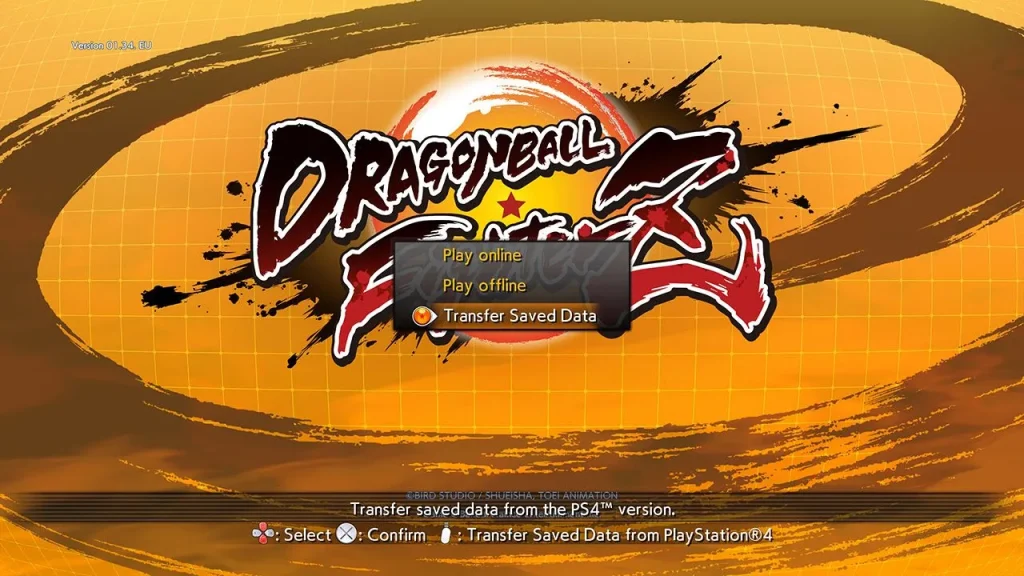
Procedure:
- . Launch the Xbox One version:
- – Launch the Xbox One version on the Xbox Series X|S console.
- – Boot with a disc on an Xbox One console. The game runs on Xbox Series X|S consoles with the Xbox One version of the disc.
- . Select the “Upgrade to Xbox Series X|S” option on the title screen. Please refer to the image below if needed.
- . You’ll be taken to the Microsoft Store page where you can download the Xbox Series X|S version of the game.
For More Information about dragon ball z

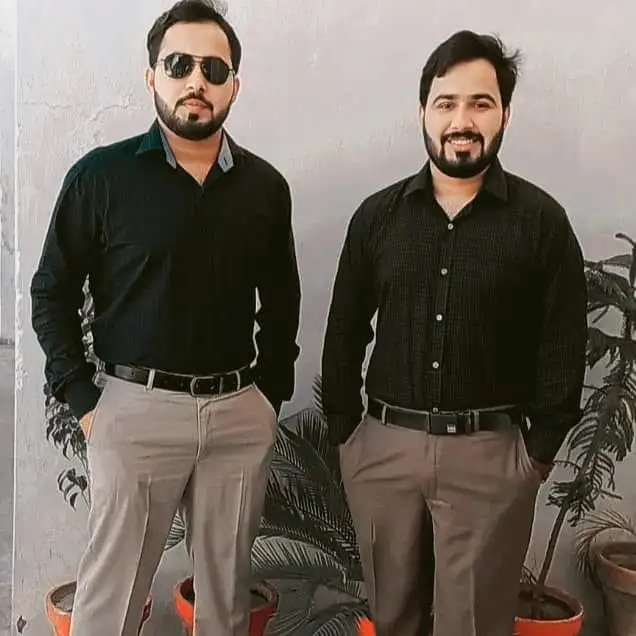





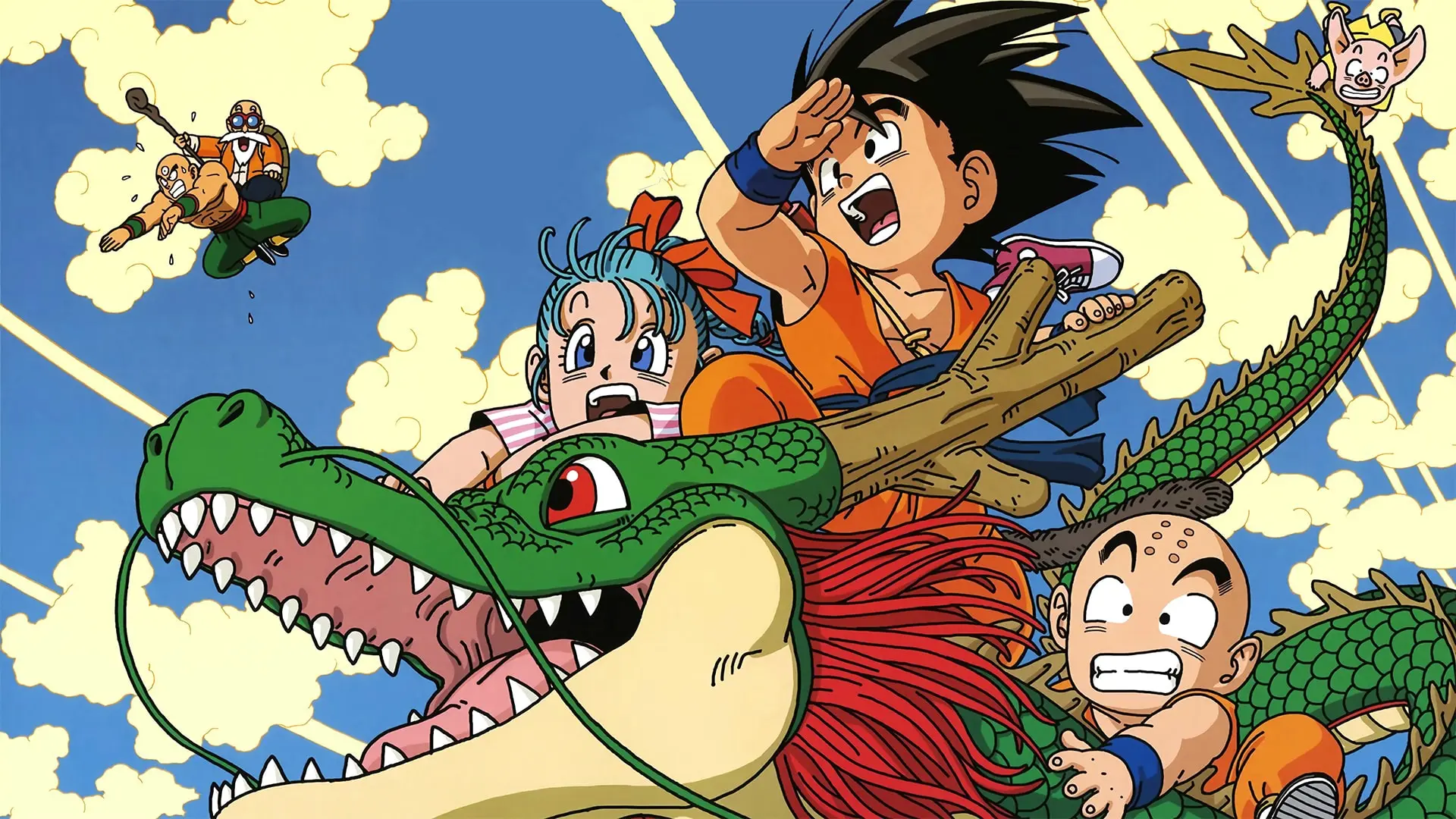



Fantastic site A lot of helpful info here Im sending it to some buddies ans additionally sharing in delicious And naturally thanks on your sweat
Sure
Thank you I have just been searching for information approximately this topic for a while and yours is the best I have found out so far However what in regards to the bottom line Are you certain concerning the supply
Thanks